Top 10 Things to Do Before Asking for Help
Are you facing a problem or stuck on a task, and not sure where to turn for help? Asking for help can be a great way to solve a problem, but it is not always the first step you should take. In fact, there are several things you can do before seeking assistance that may help you solve the problem on your own. These things will not only help you become more self-sufficient but also save time and effort in the long run.The Top Ten
1 Google it
 Whether you're trying to figure out how to change a setting on your phone or change a part on your car, there's probably something online that can help you out. Get step by step instructions, screenshots, or even video tutorials that will help you solve the problem yourself and learn something in the process.
Whether you're trying to figure out how to change a setting on your phone or change a part on your car, there's probably something online that can help you out. Get step by step instructions, screenshots, or even video tutorials that will help you solve the problem yourself and learn something in the process.
 Whether you're trying to figure out how to change a setting on your phone or change a part on your car, there's probably something online that can help you out. Get step by step instructions, screenshots, or even video tutorials that will help you solve the problem yourself and learn something in the process.
Whether you're trying to figure out how to change a setting on your phone or change a part on your car, there's probably something online that can help you out. Get step by step instructions, screenshots, or even video tutorials that will help you solve the problem yourself and learn something in the process.
2 Read the instructions
 In the tech support world, there are a few expressions techs have for dealing with problematic people. There's people that commonly experience an ID 10-T error and there's those whose hardware problem is best described as a keyboard to chair interface error.
In the tech support world, there are a few expressions techs have for dealing with problematic people. There's people that commonly experience an ID 10-T error and there's those whose hardware problem is best described as a keyboard to chair interface error.
Another common initialism is RTFM which refers to a person who asks questions that they could easily find the answers to themselves if they only bothered to Read The... uh... Manual.
 In the tech support world, there are a few expressions techs have for dealing with problematic people. There's people that commonly experience an ID 10-T error and there's those whose hardware problem is best described as a keyboard to chair interface error.
In the tech support world, there are a few expressions techs have for dealing with problematic people. There's people that commonly experience an ID 10-T error and there's those whose hardware problem is best described as a keyboard to chair interface error.Another common initialism is RTFM which refers to a person who asks questions that they could easily find the answers to themselves if they only bothered to Read The... uh... Manual.
3 Read the FAQs
 They're called "frequently" asked questions for a reason. If there's a particularly confusing feature or a common error, other people have probably had the same question as you.
They're called "frequently" asked questions for a reason. If there's a particularly confusing feature or a common error, other people have probably had the same question as you.
 They're called "frequently" asked questions for a reason. If there's a particularly confusing feature or a common error, other people have probably had the same question as you.
They're called "frequently" asked questions for a reason. If there's a particularly confusing feature or a common error, other people have probably had the same question as you.
4 Watch someone else
Not sure of a the ordering process in the swanky bistro you just stepped into? Step back and watch a few people first before you interrupt the process.
5 Use your common sense
Engineers and designers put a lot of effort into making processes and interfaces intuitive. Instead of freaking out when you see something new, think of how would be the best way to accomplish what the thing is designed to do and you'll probably be able to figure it out from there.
6 Turn it off and on
 It's not just a joke from The IT Crowd. Restarting electronic devices clears memory, deletes temporary files, refreshes network connections, etc., that can fix a number of technical issues. Odds are good if you contact technical support they are going to recommend a restart so you might as well try it yourself first.
It's not just a joke from The IT Crowd. Restarting electronic devices clears memory, deletes temporary files, refreshes network connections, etc., that can fix a number of technical issues. Odds are good if you contact technical support they are going to recommend a restart so you might as well try it yourself first.
 It's not just a joke from The IT Crowd. Restarting electronic devices clears memory, deletes temporary files, refreshes network connections, etc., that can fix a number of technical issues. Odds are good if you contact technical support they are going to recommend a restart so you might as well try it yourself first.
It's not just a joke from The IT Crowd. Restarting electronic devices clears memory, deletes temporary files, refreshes network connections, etc., that can fix a number of technical issues. Odds are good if you contact technical support they are going to recommend a restart so you might as well try it yourself first.
7 Ask yourself what you did last time
Learn from your mistakes and from your successes. It's very likely that even if you haven't faced this exact problem before, you've faced something similar where the knowledge could transfer.
8 Read the error message
Even if you're not a "tech" person, at the very least an error message may be able to point you in the right direction. Then, even if you can't figure out the problem yourself, you won't embarrass yourself by claiming your computer is broken when it's just that the wireless keyboard batteries need to be replaced.
9 Keep trying different things
Try different approaches or methods to solve the problem. Experimenting can help you identify the root cause of the problem and provide insights into possible solutions.
10 Take a break
Sometimes, taking a break and stepping away from the problem can help clear your mind and help you to approach the problem with a fresh perspective.
The Contenders
11 Ask a chatbot
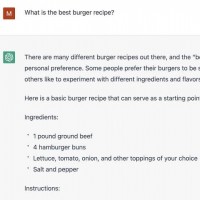
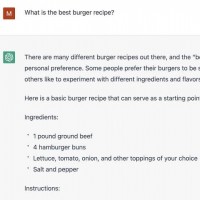
12 Check to see if it's defective
13 Think about what you're going to ask
BAdd New Item