Top 10 Best Operating Systems
The world of operating systems is a vast and varied landscape, filled with numerous options, each with its own unique features and benefits. Your operating system choices range from the sleek and user-friendly interfaces of some, to the robust and highly customizable nature of others.When voting, consider what you value most in an operating system. Is it ease of use? Flexibility? Security? Or perhaps it’s the support and community that comes with it?

Windows 7 is the best OS I've ever experienced from Microsoft. It's easy to install, crash-free, and has fantastic graphics support for high-quality games. Windows Vista, on the other hand, is the worst OS from Microsoft.
Very simple to install, it has a better user interface as well as enhanced security features. The themes are also very good.
I tried Windows 10 and found it had too many bugs for a system that has been out for over a year. I wasted countless hours trying to restore sound, only to have it disappear again. Files inexplicably became impossible to delete. These are all bugs that developed after a few months of use.
Microsoft seems intent on pushing Windows 10, sacrificing user privacy and bombarding you with news that can't be disabled. These intrusions are frustrating.
Trying to revert to Windows 7 is difficult because the newest hardware often lacks compatibility. This trend seems likely to continue as Microsoft attempts to regain centralized control they previously ceded to individual users. I have to figure out how to load Windows 7 on a Samsung 950 Pro - a task that apparently has no easy solution. The future looks grim, with Windows 10 potentially becoming mandatory on upcoming Intel systems.
Ubuntu is a mixture of Windows and Macintosh. It looks like a Mac, but its shortcut keys are similar to those of Windows. Great work, I love it.
For me, this is the only operating system where I can get any real work done. It's free, fast, reliable, stable, secure, and has everything I need as a developer. Everything that Windows offers is also available for Linux under a different name - all free, all legit.
It's as easy and simple to use as Windows and also gives you access to more powerful features if you wish to use them. Unlike Windows, which either shields or outright prevents you from doing what you want, Linux doesn't impose these limitations. There are no constant updates, and it doesn't try to force you to do everything a certain way (their way). It also looks nice. Why more new computers don't ship with Linux Ubuntu installed is beyond me. 10/10.
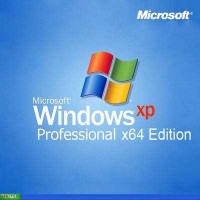
First off, stop telling me how old Windows XP is and that I should upgrade to the latest OS. You should know that Windows XP is the best operating system Microsoft ever created, aside from the security issues it has always had. If you keep it clean and updated, it works.
Then Microsoft started making really poor software. We all know about Vista. They tried a bit harder with Windows 7, but Windows 8 is pure junk. It's basically a poor imitation of Windows XP, with annoying tiles and missing many of XP's convenient configurations.
I would rather upgrade to Ubuntu, but it lacks in the software department. And let's not even talk about Apple, Inc. right now. People are going to continue to use XP, just like there are still people who use Windows 3.1, Windows 95, and 98. They need to return to the creation of software that has the stability and usability of XP and remove the tile-based interface found in Windows 8.
If people conducted an honest review of operating systems focusing on stability, ease of use, and visual appeal, the Mac would be the clear winner. I use both XP and Mac at work, and there's simply no comparison. The only reason we use Windows at work is due to the vast library of business-specific software unavailable for Mac. Most people I know buy a lesser OS for similar reasons - gamers, for example, have to use Windows to access the full range of games. But being forced to use an OS doesn't make it superior. If only more people would try out OS X, they'd never look back.
It is the most secure, reliable, and fastest operating system I have ever had. I have been using it since the upgrade was released, and not a single time has it crashed or lagged. I started with Windows 98 and have used every version of Microsoft OS for a considerable amount of time. This is the only operating system that I've never had to reinstall. You can trust it.
I was on Windows 7 before this, and while I can admit to not being fond of Windows 10 at the start, it grew on me. Windows 10 is the fastest OS I've ever used. It has its own integrated app store, so coupled with the new Windows Defender, viruses will be much less of a problem. Also, provided you have the supported hardware, it includes DirectX 12, which will speed up your game performance! So, yeah... Windows 10 is the best!

It's really hard to define which is better if people don't understand their options. iOS is a pure OS, while most people are forced into an impure version of Android. Their lack of knowledge about Stock Android makes them desire an iPhone. I personally prefer and recommend Android, especially the pure version. Ultimately, it's best to stick with whatever OS or Android UI you like. Wealth shouldn't affect our preferences. If I had more money, I would simply buy the most expensive Stock Android phone.
Other devices with Android include Android TV for televisions, Android Auto for cars, and Wear OS for wristwatches, each with a specialized user interface. Variants of Android are also found on game consoles, digital cameras, PCs, and other electronics. Most Android applications are written in Java, and as of August 2020, the Google Play Store has over 3 million Android applications published.

Windows 8 is a super-fast and very elegant operating system. It runs all of "my" XP software even better than XP ever did! (Although apparently there are legacy programs that it does not get along with.) You get all the new features of a touchscreen (or you can just click on it or swipe with your mouse) and iPad-like apps, along with virtually every familiar and useful ability you've known from Windows 3.0 through Windows XP. (Yes, there is a desktop!)
As with every new interface, some people need to learn that it takes a little effort and time to access all the new features and find where all the old standards are tucked away.

Windows 8.1 is an underrated OS - it's what Windows 8 should have been from the start. Microsoft made a huge error by ditching their classic Start Menu in favor of the Metro Start Menu. By then, public opinion had already turned against it, causing many to dismiss it without a fair trial. Most people don't realize you can install third-party programs like Classic Start and completely avoid the Metro Menu.
In my experience, Windows 8.1 offers greater stability and fewer bugs than Windows 10. It also handles memory and disk management more efficiently. These factors are why I continue to run Windows 8.1 and have no plans to upgrade until Microsoft discontinues support.
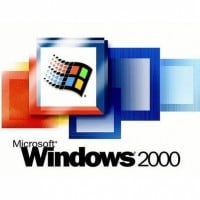
A very fast and functional operating system that works perfectly for business settings. People preferred it over Windows ME, which was full of bugs.
This was the OS my first computer used back in the late 2000s. It was popular at the time. Windows 2000 was more stable than its predecessors and had the perfect amount of "old-school cool" from a modern standpoint. It was nifty as heck at the time, and there are still some features I miss as of this writing in 2024. I love how simple everything looks, as opposed to the flashy, "mobile-optimized" operating systems of today. I also like XP and 7, but I have to give 2000 the gold.
I've tried most of the top 20 operating systems in virtual machines, but Mint remains my go-to for daily tasks. The flexibility of Linux allows you to install various desktop environments and customize the experience perfectly.
My cloud servers run on Ubuntu, and Mint's close relationship to Ubuntu is a major advantage. The massive support communities for popular Linux distributions mean I'll likely never return to anything else. I didn't choose Linux just because it's free. I chose it for its exceptional stability and speed. Don't dismiss it with the software availability argument - I can do everything I need within Linux, and often better. The key is to be open-minded and explore new ways of doing things.
Since most Linux operating systems are free, consider making small donations periodically. You could also contribute by coding and releasing your work open-source. That way, everyone benefits.
Arch Linux is an independently developed, x86_64-optimized Linux distribution targeted at experienced Linux users. It uses its homegrown package manager, 'pacman', to provide updates to the latest software applications with full dependency tracking. Operating on a rolling release system, Arch can be installed from a CD image or via an FTP server.
The default install provides a solid base, enabling users to create custom installations. Additionally, the Arch Build System (ABS) allows users to easily build new packages, modify the configuration of stock packages, and share these packages with others via the Arch Linux user repository.
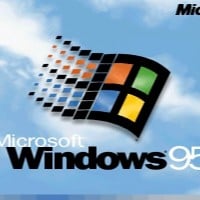
It introduced the start menu and the internet and is perfect for multitasking. This operating system is revolutionary and nostalgic, despite its slow cursor, constant crashes, and bugs - which are understandable due to its age.
What happened to the original Windows? The Start menu was the best invention ever by Microsoft, and they took it away in Windows 8. I mean, I'm a computer tech, and I'll be doing something in Windows 8 and hit some random key that brings up that dumb tile interface. I despise Windows 8, almost as much as I hate Vista and Windows Millennium Edition.
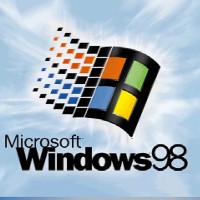
Best OS ever, even if you need to do things manually. It may not be as user-friendly as Windows 8 and Windows 7, but for me, it is the most perfect OS ever created. You can do anything in Windows 98 manually if you have the knowledge. It may not have the best graphics like modern OSes, but it's still a wonderful OS if you know how to use it. And I don't usually like the "loading stuff" every time I do something (Vista, 7, 8).
Windows 98 is generally considered the best OS in the world from Microsoft because you can do anything you want with it. It's totally open, understandable, and the fact is that all other Windows OS versions have this core inside them, with more or less new features. Also, it's hard to track over the internet, and you can also install it with a few tweaks on any modern computer.
FreeBSD is one of the best OSes out there, able to rival the likes of Ubuntu and Windows 7. It takes a bit of effort to set up since it has no UI at first and needs drivers installed, but let me tell you, it's well worth the effort. Though it doesn't have much compatibility with apps, that's mostly because it's fairly esoteric compared to more mainstream OSes like Windows. Just install Wine, and those apps will work fine.
FreeBSD is an operating system used to power modern servers, desktops, and embedded platforms. A large community has continually developed it for more than thirty years. Its advanced networking, security, and storage features have made FreeBSD the platform of choice for many of the busiest websites and most pervasive embedded networking and storage devices.
Chromium OS is a free and open-source operating system designed for running web applications and browsing the World Wide Web. It is the development version of Chrome OS, a Linux distribution made by Google.
Chromium OS is an open-source project that aims to build an operating system that provides a fast, simple, and more secure computing experience for people.
Can't run it on my 64-bit system, but it looks good, fast, secure, and crash-free. Also, Chromium is better than Chrome.
I have been using many varieties of operating systems in my work and lifetime, from the early CP/M days through IBM DOS, MDDOS, OS2Wrap, Mac OS, Windows, FreeBSD, and Linux. Each has an application that matches the needs of different user types.
Slackware has been around longer than most operating systems out there. It doesn't come with a fancy GUI, etc. Instead, it forces you to think and learn how to build a tight, faster-than-most OS and customize it according to your preferences.
Slackware is not suitable for newcomers to Linux who have migrated from Windows (which is where it gets its reputation of being hard to deal with). However, if you're seeking to understand the nitty-gritty of Linux, get a book or ebook on Linux administration and a copy of Slackware. By the end of the book, you will understand Linux and easily pass the Linux Admin Test, as well as be able to manage a system inside out, from the custom build of the OS to the graphical interface details.
If you are a user looking to "use" an alternative to MS Windows or macOS, then this is not the Linux distribution for you.
I've used many, if not most, of the operating systems on here, going back to Amiga OS and DOS. I have lots of good feelings and nostalgia for many of them. However, Fedora 30 KDE feels like an OS revolution in every way: fast, bleeding-edge, beautiful, easy to use, great for productivity and gaming, easy to download software, open source, and it never crashes unless you've done something to mess things up. It's highly optimizable.
This operating system is actually fun to use - it makes me want to be productive. Why? Because everything is exactly where I want it to be, when I want it to be, and how I want it to be. It gets out of the way and lets me work.
Aside from MS-DOS 6.22, this is the first operating system I've learned and loved. It's a great leap from DOS, or even Windows 1, because of its multitasking capability. It's not limited to 640KB of memory and takes advantage of the Intel 386 microprocessor. You can't appreciate this unless you've lived back in time.
This is where it started. True, you had to upgrade Windows and DOS separately, but you had fewer crashes and it was easier to repair. Win 95 and 98 weren't bad. Then we got XP through 8.1, with each version getting more and more bloated, requiring huge amounts of RAM just for the OS.
This operating system is fast, secure, stable, lightweight, and easy to use. It's one of the best operating systems available, as it works well on low-cost computers regardless of their quality.
My Chromebook boots in 7 seconds, so the difference between starting from off and from sleep is imperceptible. It's an ASUS C100PA-DB02 and weighs less than 2 pounds. It has a great touchscreen, folds into a tablet, accepts freehand text input, and rotates the display as I rotate the screen.
The screen is beautiful, and the keyboard only has keys for operations that I actually need to use. I can easily go for two days without having to charge it. I don't have to worry about virus protection or installing OS and application updates. Switching between apps is as simple as clicking on a different browser tab. Any printer visible on the network can be used as a cloud printer. I get 100 GB of free Google Drive storage for two years. My SSD is silent, cool, and far superior to a magnetic disk drive. Very high-quality apps are available, and they're usually free of charge. Best of all, it's so pleasant not having to constantly fight and fix Windows.

Amazing operating system. Most people who disliked Vista were using it on underpowered computers. If you use it on adequate hardware that can fully utilize Vista's features, it's an amazing experience.
Vista was also very important in paving the way for newer versions of Windows, with many elements of that path still visible today. Windows 7, which is highly rated, would be very different without Vista.
With Service Pack 2, Vista became a great replacement for XP and an excellent OS in general. Unfortunately, it received heavy criticism from tech critics and users alike when it first launched, and for good reason. It ran slowly on most hardware, was buggy, and was packed with excessive features. However, issues were patched and features were streamlined, making it a great OS in the end.
All in all, Windows Vista is an amazing operating system that was sabotaged by a mediocre launch. I would definitely give it the number one spot, not for being the best, but for its importance in the Windows family.
The GM-NAA I/O (input/output) system, developed by General Motors and North American Aviation, was the first operating system for the IBM 704 computer. Created in 1956 by Robert L. Patrick of General Motors Research and Owen Mock of North American Aviation, the system was based on a monitor created in 1955 by General Motors programmers for its IBM 701.
GM-NAA I/O's main function was to automatically execute a new program once the current one finished (batch processing). It consisted of shared routines for programs, providing common access to input/output devices. Some version of the system was used in about forty 704 installations.
As the successor to CP/M (Control Program for Microcomputers), DOS was the first OS to gain immense popularity on personal computers. Compact and efficient, it doesn't match the complexity of modern operating systems. Instead, DOS provides core services while letting the running application take center stage (which is a significant advantage). DOS empowers developers by giving them complete system control without the hindrances of a potentially buggy or bloated OS.
DOS remains relevant in various industrial applications, even as an embedded system OS. Development tools are widely available and often free. There's a wealth of free DOS utilities, software, and games - even the OS itself has a great free version (FreeDOS). If you need to run a single application at a time and budget is a concern, DOS is a fantastic option.
Gentoo Linux is a versatile and fast, completely free Linux distribution geared towards developers and network professionals. Unlike other distros, Gentoo Linux features an advanced package management system called Portage. Portage is a true ports system in the tradition of BSD ports, but it's Python-based and sports a number of advanced features. These include dependencies, fine-grained package management, "fake" (OpenBSD-style) installs, safe unmerging, system profiles, virtual packages, config file management, and more.
Super stable! Everything always works perfectly, and it's FREE - you can't beat that. Plus, I've used it for almost 20 years without encountering viruses or malware. It's superior to any OS I know, free or paid, and you can customize it without slowing it down.
Very stable, with huge repositories full of every app a modern desktop/laptop may need. The documentation is fantastic, and the community is large, active, and easy to reach.
A very mature and feature-rich Linux distribution. It offers a great KDE desktop and the YaST setup tool, plus fantastic forum support and a welcoming community. The only downside is the RPM package format and related software support.
Windows RT is a tablet-focused operating system designed to run on mobile devices powered by ARM-based chips. While Windows RT has been developed for use on tablets and similar mobile devices, it isn't designed for smartphones, which will instead utilize the forthcoming Windows mobile operating system.
Just Windows 8 for tablets with keys - Windows RT.