Top 10 Best Web Browsers
The way you experience the internet is heavily shaped by the web browser you choose. Think of it as the digital doorway to news, entertainment, online shopping, and basically everything else the web offers. Some browsers load lightning-fast, others focus on hardcore privacy, and then there are those filled with cool extra features.
Safe, secure, fast, reliable. In fact, it's the best browser and the most used browser in the world. It's very impressive and deserves its top position.
Number 1 can't beat it because Google Chrome is truly a gem. Moreover, it has features like a tagging system, themes, and better access to Facebook, which I really expect from a web browser.
Google Chrome, especially the Beta version, is the one on which I would rely for the security of my family's pattern of internet use. I like it for its safety, security, and speed. It also doesn't lag, unlike any other browser I have ever used.
Additionally, it is a product of Google, which means you can use more of the features that Google offers. So, I give my thumbs up to Google Chrome.

I've been using it for a decade. It provides the best experience compared to others because it's light and more customizable. More or less, it's more secure than Google Chrome. Firefox is available in many versions, and it's open-source, which means it's more stable and widely compatible with any operating system around the world.
The best thing about it is that its integrity between cross-platforms is awesome. The other integrated services, like Relay, Pocket, VPN, etc., provided by Mozilla are just very useful.

Safari is a fast web browser made by Apple Inc. Apple is the famous tech company that makes the best tech appliances in the world. Safari has a high average speed, although speed varies depending on the type of network. This tabbed browser works best on Mac (OS), iPad, and iPhone (iOS), but it also works on all other software, apart from Android, an operating system made by Google.
Safari can be downloaded by simply going to the Apple website and pressing the download button. Conditions apply.
What? For me, Safari is the best, even though I use a PC. Try it, and you can confidently say that Safari is the best. Honest.

Epic features, epic speed - purely for gamers. And the marketing team is actually in touch with its community and new memes. Genuinely funny marketing, which actually lines up with how people on the internet react today.
The only reason Opera would be annoying is because of their whole "aura vrmodel" thing going on. But for the most part, an epic browser with epic features and potential.
Fast, slick, and with features you won't find on other bigger browsers for a few years, like a built-in VPN and mouse gestures. Historically a trendsetter in the browser world, Opera stalled the implementation of new ideas when they moved to Chromium. However, they have gotten back on track.
Opera is even compatible with Chrome extensions, which only increases the features on offer.

People don't know about this browser. Maxthon 3 deserves more attention than it gets. It has far better features and speed compared to other browsers (although this may vary depending on your system).
I showed my friends this browser, and they stopped using whatever they were using. They instantly started using Maxthon 3 and recommended it to others. I mean, it has LEVELS! What other browser has a level system and shows the exact number of hours you've spent on it? I've been on Maxthon for 2,718 hours and I'm at level 35. I sincerely hope that whoever is reading this will try this browser, or continue using it and spread the word.

Microsoft has done the best thing by introducing Microsoft Edge. Its efficiency and performance are unmatched on the latest Windows OS. Inbuilt features like collections and password managers are also good.
But the big deal here is its integration with ChatGPT, which has enhanced its search experience to a good extent. Moreover, it's built into the Windows environment, so it works better on Windows.
I have been using Microsoft Edge since it first came out on Windows and am very happy with it. Sometimes there is a slow learning curve after an update, but it's nothing to be overly concerned about. When Microsoft introduced Edge for Android, I immediately installed it on my tablet and couldn't be happier.
As with all computer programs, there are and will be some errors and minor glitches, but in this case, none that can't be fixed or worked around. I highly recommend this program.
I've been using this browser on my Android tablet. It's very stable in terms of downloads. Even if your downloaded files are not directly downloaded, it resumes after the connection is reestablished.
There are a lot of good web browsers on Android. Personally, I use Opera, Dolphin, Chrome, the stock Android browser, and UC Browser. While I like them all, I would have to say that UC is definitely the best for now!
But UC Browser is the best browser among all. I have used and checked every top-rated browser, but it's the best. Unstoppable downloading and browsing.

As a privacy geek, I cannot recommend this browser enough. It not only blocks ads and trackers but also obscures your identity online by changing your session IDs. Think of it like putting on a different mask every time you go online.
While it's not perfect and can't guarantee privacy from a determined government agency or if your machine is infected, it can restrict companies from watching, recording, and reporting your every move. On top of this, it's very compatible with most sites.
Until December 2018, Brave ran on a fork of Electron called Muon, which was marketed as a "more secure fork." Nevertheless, Brave developers moved to Chromium, citing a need to ease their maintenance burden. The final Muon-based version was released with the intention that it would stop working and instruct users to update as the end of life approached.
I love how you can use three rendering engines in one browser without crashing. Plus, with mouse gestures and access to the Chrome Web Store through the use of WebKit, Avant makes you feel like you're using the top three browsers in the world at the same time, on the same browser.
First-time user of the new Avant Ultimate with tri-engine support. First day and first time: no complaints. I am sold so far!
New dynamic multi-processing technology can effectively boost browsing speed, save memory, and significantly reduce CPU usage. This brings you a fresh new experience.

I've been seriously considering making the switch from Firefox. It's such a hit or miss browser, but I think they did it perfectly with Vivaldi. I know I'm probably never going to use even half of these features, but I love to fidget with tech and digital software, so this browser is perfect!
The way Opera was when they were at Opera 12. And it's always improving.
First try. Looking good, nice interface and fast.
It's funny how few people know about this browser, considering how many people like to download off the internet. I find Torch to be a solid browser, and the embedded features set it apart from the other browsers listed.
It is way better than Firefox, Opera, and Google Chrome. But as it is new, it should provide better service as it sometimes fluctuates in its services.
Exceptional browser. It beats Google Chrome, Mozilla, and Internet Explorer with its hands tied behind its back. Download and try it out!
Fast, impressive browser. I have an older phone, and this browser is much faster. I'm glad I tried it out, as I think I'll use it from now on.
Awesome! I have used this for quite a while on my desktop, and recently I found the Android version. It's fantastic. With this, I can open almost every page I usually visit, including intranets and pop-ups. It's pretty awesome to have the power of both the Gecko and Trident engines.
I love it on my Android devices.

Awesome browser. Not for full-time use, but great when I need a Flash player or something similar. It's helped me a lot. They should improve the typing, but everything else is perfect.
The only good browser. Chrome is good on PCs but sucks on mobile devices. Puffin on my $150 tablet with 1kbps internet outperforms Chrome on my dad's latest-gen Core i7 4GHz 64GB RAM gaming PC with gigabit internet.
Fastest browser to date on Android. It has PC sync and flash as well.

I have been using it for a number of years. Easy to use and fast.
Good if you want a lightweight browser, but it may be sluggish and slow sometimes.
Fast and flexible, it can surpass Google Chrome. Its extension development can take it to a higher level!
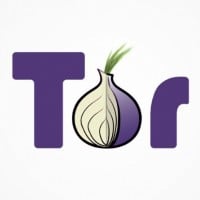
I voted because I support what these people are doing. I really think hiding information from the government is important for privacy.
Tor lets you browse anonymously to protect yourself from trackers and ISPs. You can enjoy browsing with an open internet and no restrictions.
Best browser, definitely. You can do whatever you want on some sites. For example, admins will never find out who you are or where you are.
As of August 2019, Pale Moon is the only browser that's truly independent from Google and Mozilla. Unlike other browsers, it uses its own custom engine, Goanna, and it works very well.
It's also a good choice for privacy, since it doesn't contain as much spyware as Firefox and Chrome. It's probably more secure since it doesn't include WebRTC or a built-in PDF reader.
Very serviceable without a lot of junk. Quick enough: the nanosecond winner of the above speed trials won't even register in your experience.
Rarely crashes, even when I leave too many windows open. Logical connections between operations. The hackers were kept on a short leash.

Waterfox is an open-source web browser for x64, ARM64, and PPC64LE systems. It is intended to be speedy and ethical, and it maintains support for legacy extensions dropped by Firefox, from which it is forked. There are official releases for Windows (including a portable version), macOS, Linux, and Android.
Waterfox is based on Firefox and is compiled using various compilers and Intel's Math Kernel Library, Streaming SIMD Extensions 3, and Advanced Vector Extensions. Linux builds are built with Clang on all architectures other than PPC64LE. Waterfox continues to support the long-standing XUL and XPCOM add-on capability that Firefox removed in version 57.
Epic is a very niche browser that uses the same 'Chromium' engine that powers Google Chrome. However, Epic is relentlessly focused on privacy, with built-in ad blockers, anti-browser fingerprinting technology, and a selection of free VPN options that help to stop ad tracking.
Epic lacks the polish and style of other browsers (sometimes it can be downright slow). But if you are obsessive about your personal privacy, Epic may be worth a try.
I've had it for a week or more, and I am impressed, to say the least. The no-tracking ability is very good, and I find being able to see who has set cookies in other browsers I use to be very handy. This enables me to clean them up. I feel safe with this one. Full marks!
It's the same thing as Google Chrome, but it's open-source. It has a minor feature that you don't really need (unless you're a developer) and lacks automatic updates.
This is my favorite browser. I use it on my Q4OS Plasma desktop edition. It's the best Linux browser of all time.
I use it. It's my powerful browser.
Initially, I thought this browser was useless, but I was mistaken. It's actually superb.

This is one of the top web browsers, featuring powerful options. It prioritizes a fast and secure browsing experience. The intelligent form filler is its best feature, designed to reduce the burden of form-filling. SlimBrowser also includes a pop-up killer and an inbuilt ad filter to eliminate unwanted ads.
For the most part, it's quick, but there are times when it seems to take a long time to load, depending on where I am in the world. I like the features a lot.
It's a fast and feature-rich web browser. SlimBrowser is my favorite web browser on Microsoft Windows.
Comodo Dragon browser is the best for me.
It's fast, safe, and works great on almost every computer, both on PC and Mac. I love it.