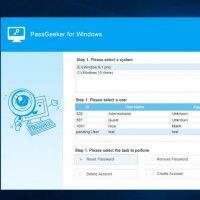Best Windows Password Recovery Software
PCUnlocker can help you reset lost Windows passwords on Windows 8/7/Vista/XP/2003/2000. It can unlock user accounts that are disabled, locked out, or expired. The software can also reset forgotten passwords for Active Directory user accounts. It supports password resetting for Windows 8 Microsoft accounts. The program works with all computers, including those with EFI/UEFI-based tablets.
It helped me get back into my Surface Pro. Thanks a million!
Visit WebsiteOphcrack is one of the best and top-rated password recovery tools for Windows. The software is fast and easy to use, even for users with basic Windows skills. It works well with Windows 7/Vista/XP and does not require any installation. The only downside is that you need to download the Live CD ISO (496MB for 7/Vista and 415MB for XP), and it doesn't support Active Directory password recovery for domain controllers.
Visit WebsiteThis is one of the fastest password recovery tools for Windows. You need to burn the ISO image to a CD before passwords can be reset. The only disadvantage with Offline NT is that the interface resembles a command prompt, which some users may find difficult to use.
Visit WebsiteLCP is yet another free password recovery software tool for Windows. Like Cain & Abel, LCP is a standard Windows program that you download from LCPSoft's website and install inside Windows. This means you'll need access to a user account on the computer.
LCP can be a little intimidating to those new to Windows password recovery tools. Some prior knowledge is very helpful to avoid creating even bigger problems with your PC.
Kon-Boot is another free Windows password reset program, much like Offline NT Password & Registry Editor. Just burn the program to a disc, boot to it, and you're off. Unfortunately, Kon-Boot does not work with 64-bit versions of Windows.
John the Ripper is a fast password cracker based on a dictionary attack with a wordlist. It's currently available for many flavors of Unix (11 are officially supported, not counting different architectures), Windows, DOS, BeOS, and OpenVMS. Its primary purpose is to detect weak Unix passwords. Besides several crypt(3) password hash types most commonly found on various Unix systems, it also supports Kerberos/AFS and Windows NT/2000/XP/2003 LM hashes, plus several more with contributed patches.
ERD Commander is part of the Microsoft Diagnostics and Recovery Toolset (DaRT). This toolset can help you quickly troubleshoot and repair computers that will not boot. Locksmith is one of the useful utilities inside the ERD Commander bootable CD, which allows you to bypass Windows XP login passwords easily.
L0phtCrack can crack almost all common passwords in seconds. More advanced passwords with numbers and characters take longer. The main purpose of the L0phtCrack program is to audit and recover user account passwords in Windows NT/2000/XP/7.
iSeePassword Recovery Pro is a newly developed program that can be used to reset login passwords on Windows 10. It has a great user interface and is only three clicks away from fully resetting a local account password on any Windows computer. The software also supports laptops made by Dell, HP, Lenovo, Toshiba, Acer, Asus, and Samsung.
I've used iSeePassword Windows Password Recovery Pro to successfully reset my Windows 10 admin password. Highly recommended!
If you're having trouble recovering your Windows password, you should try a different approach. There are quite a few Windows Password Recovery tools available on the internet, but we suggest using one called Windows Password Key. Most importantly, you won't experience any sort of data loss, as the software works only to reset your password while keeping your data safe.